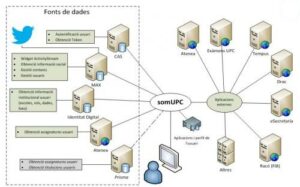somUPC: Integration of UPC intranets
- AJAX, Apache, CSS, db4o, Java, JavaScript, JSON, JSP, Maven, OAuth, Spring, Tomcat
Home » Success Stories »
Description
The Universitat Politècnica de Catalunya offers a wide variety of services and functionalities aimed at the members of its community (mainly students, faculty and administrative and service staff). Many of these services and functionalities have been developed according to the needs of each of the groups, and are currently accessed directly or through a generic list of UPC intranets.
This project was born with the objective of creating a prototype as a proof of concept of a system to unify and homogenize all these Intranets. From somUPC the members of the UPC community will be able to access all the Intranets they need and which are authorized from the same place.
The somUPC has two components for the end user, one is the somUPC Portal and the other is the somUPC bar.
The somUPC Portal integrates information from Digital Identity (the photo, institutional profiles…), the user’s Social thread (as a Facebook-like wall with information from subjects, and other contexts where we have subscribed), and the somUPC bar itself.
The somUPC bar is a component that can be added very easily to any existing application, you only need to add a small code in the web pages and the bar will be added to the top. From this moment on, the user will perceive the application as part of somUPC and not as an isolated component. This component has a menu through which the user can access to the different subjects he/she is taking/teaching or to one or other applications, depending on his/her profile.
In order to add an Intranet or a functionality to the menu system, we must register the application, indicate which profiles can use it and what type of integration we want.
At somUPC there are three types of integration:
- “External application” consists of a link to the application.
- “Embedded application” intended for small applications, where the application is displayed as if it were part of the somUPC portal.
- somUPC bar this method can be implemented in two ways depending on whether the application code can be modified.